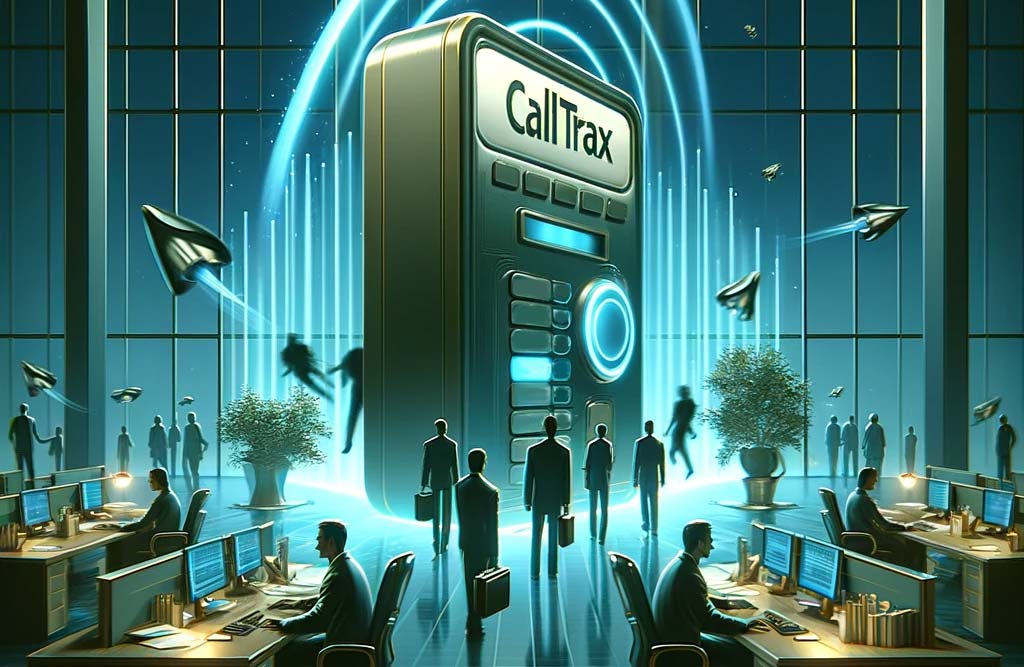In the realm of digital marketing, SEO analysis tools are pitched as the compass for navigating through the complexities of search engine optimization. Yet, it’s crucial to recognize these tools for what they often are: a sales pitch veiled as a helpful report. Let’s dissect a recent SEO report to unveil the inaccuracies and remind ourselves of the importance of critical evaluation. A client of ours, Junk Daddy LLC, recently came to us asking about an online SEO report he’d received from SEOptimer. We went through it, point by point, and our results are below.

The Misleading Claims Uncovered
Upon examining the report from SEOptimer for a specific website, several assertions made by SEOptimer were found to be false or misleading:
-
- Title Tag Length: The report suggested a maximum of 70 characters for title tags, whereas ours is 101 characters long. This difference is primarily a matter of opinion, as there’s no strict rule on length.
- Page Text Content Volume: The analysis reported our homepage content at 297 words, but an accurate count reveals a much higher word count of 597. This discrepancy highlights a significant error in the tool’s assessment.
- Missing Alt Attribute: SEOptimer accurately reported that one image on this website is missing an alt attribute. It is important that online images be tagged with appropriate alt attributes, as these tags serve multiple useful functions, such as helping users who cannot see an image understand the image’s contents. However, here’s what SEOptimer missed: The image in question was loaded through a third-party script, rendering it essentially impossible for us or our client to edit. It’s also important to note that this is only one image, out of dozens on the website. In the grand scheme of things, this is a very minor issue that doesn’t merit major concern.
- Robots.txt File: SEOptimer reported that our website did not have a robots.txt file, which is a grave issue that will heavily impact a website’s rankings. Contrary to the report’s claim, our site does have a robots.txt file, indicating an error in the tool’s detection process.
- XML Sitemap: The tool also failed to detect our site’s XML sitemap, and instead asserted that we did not have one. This is blatantly untrue, and is reflective of a problem with the report’s accuracy.
- Backlink Quantity: The report suggests an insufficient number of backlinks. However, we’ve invested in a standard amount of high-quality backlinks, which will go further in helping a business build credibility online. The fact that this tool doesn’t account for quality, and only evaluates quantity, is an oversight.
- Google Pagespeed Index Score: SEOptimer reportedly ran a Google Pagespeed test on our site and received a score of 44/100 on our behalf. Skeptical of this number, we decided to re-run the test ourselves, and received a significantly higher score of 56/100. This suggests a potential underestimation of our site’s performance.
- Use of Inline Styling: SEOptimer was critical of some minimal use of inline styling on our website. While it’s true that widespread use of inline styling can cause a website’s code to become unwieldy and redundant, we employ a very minimal amount of inline styling that will not cause any performance issues.
- Social Media Presence: The tool recommends a broad social media presence. However, not all platforms may be relevant to our strategy, indicating a gap in the tool’s one-size-fits-all approach.
- Business Address Display: SEOptimer deducted points from our score because Junk Daddy LLC does not display a business address on their website. However, their service area business model doesn’t necessitate displaying a physical address, which the tool fails to consider.
The Reality Behind the Numbers
These inaccuracies highlight a concerning trend: the potential of automated tools being used to misguide rather than inform. For instance, the discrepancy in content volume could mislead a site owner into making revisions to their site that may be unnecessary at best and harmful at worst. Similarly, false flags on technical elements (such as the flags on the robots.txt and XML sitemap files we discussed above) could divert attention from genuine site improvement opportunities. SEO is as much art and judgement as it is science so without a substantial background in SEO, it’s very easy for these reports to mislead.
Navigating the SEO Landscape
We wanted to share this anecdote with you, because we feel that it serves as a healthy reminder to approach automated SEO reports with caution. They can offer helpful insights, but should not be your sole basis for decision-making. Here’s a more effective strategy:
- Cross-Verification: Always double-check any automated SEO report’s findings with other tools— or you can verify the results manually, like we’ve done here.
- Professional Consultation: Consider insights from SEO professionals who can provide context and nuanced understanding.
- Focus on Holistic Improvement: Beyond chasing algorithmic shadows, ensure your site offers genuine value to your audience.
In conclusion, while SEO analysis tools can help signal areas of your website that can be improved upon, they’re not infallible. Understanding their limitations and potential usage as an advertising gimmick is essential. By combining these tools’ insights with professional advice and common sense, you can navigate the SEO landscape more effectively and make truly impactful improvements to your site.