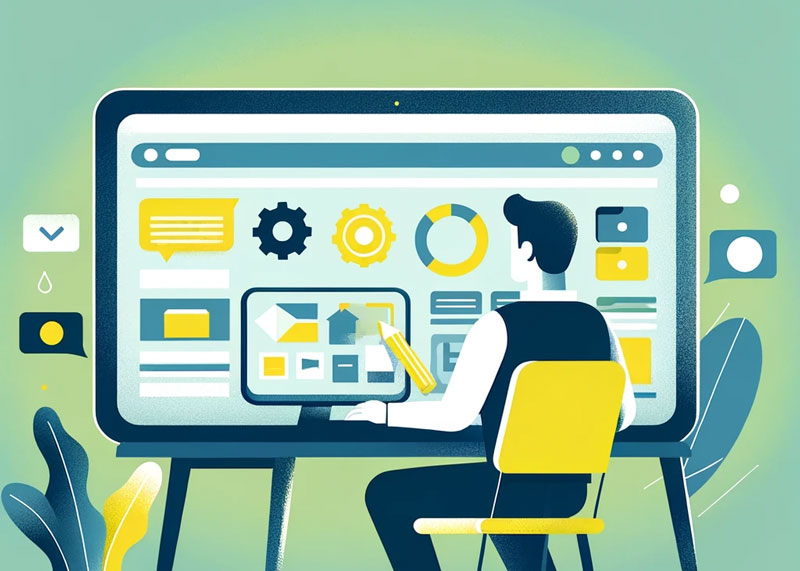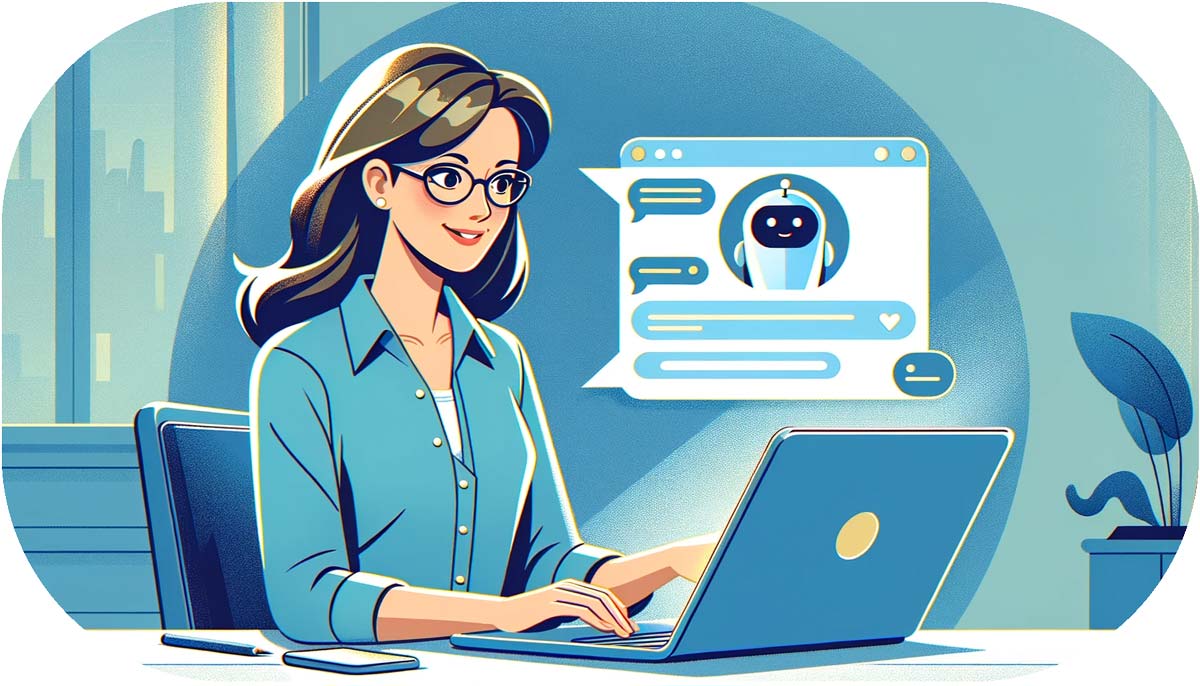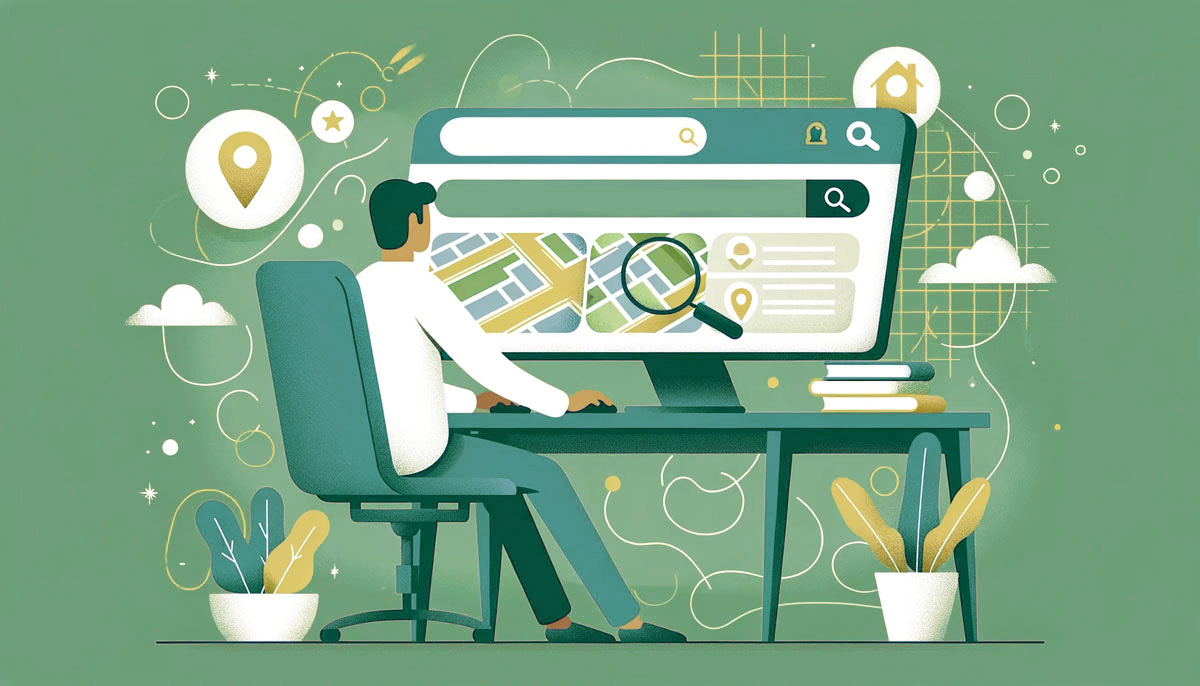Hello to all our valued clients at Prospect Genius! Today, we’re diving into an important aspect of digital marketing that is often overlooked: the impact of frequently Googling your own business. Whether you’re running an appliance repair service, a plumbing business, or a landscaping company, understanding this can be crucial for your online presence.

The Intricacies of Google’s Search Algorithm: How Repetitive Searches Can Mislead
Google’s search algorithm is a complex beast, continually evolving to deliver the most relevant search results to its users. One key aspect of this algorithm is personalization. When you regularly search for your business, Google tailors these results based on your search history and location, presenting a skewed view of where your business actually ranks for others.
If you’re constantly searching for your business, you’re not getting an accurate picture of your actual search engine ranking. This is primarily because Google personalizes search results based on past search behavior, location, and other personal data. When you frequently search for your own business, Google’s algorithm interprets this as a strong interest in that particular query and adjusts the results accordingly. This means that your business might appear higher in the search results for you, but not for a potential customer or client searching under different conditions.
This skewed perspective can lead to misguided SEO strategies. For instance, you might become complacent, thinking your SEO efforts are more effective than they truly are, or you might overestimate the visibility of your competitors. Additionally, this self-searching can also influence Google’s understanding of your location relative to your business, potentially affecting local SEO dynamics. Essentially, frequent searches create a feedback loop that distorts the reality of your online presence, making it challenging to accurately assess and strategize for your actual search engine ranking.
Rather than obsessing over your Google rank through repetitive searches, your energy is better spent on enhancing the user experience of your website. A well-designed, user-friendly website is more likely to convert visitors into paying customers. Ensure your site is easy to navigate, loads quickly, and provides all the necessary information about your services. Remember, a positive user experience is a key factor in Google’s ranking algorithm.
Invest time in creating content that speaks to your audience. A blog that answers common questions, showcases your expertise, or shares customer success stories can be incredibly powerful. Not only does this add value for your visitors, but it also signals to Google that your site is a relevant, authoritative source in your industry.

Introducing AdTrax by Prospect Genius: Your Partner in Digital Success
To accurately monitor your website’s performance without the pitfalls of personal bias, you might consider using a third party tool that can track how your website tends to rank for specific search queries. Prospect Genius is proud to offer AdTrax, a tool that offers unbiased, automated monitoring of your website’s rankings. AdTrax gives you a clear, accurate picture of your online presence, helping you make informed decisions about your SEO and marketing strategies. We understand the challenges small businesses face in navigating the digital world, and we strive to create products that support your business’s growth and success.
Frequent searches of your own business can distort your view of your website’s actual performance on Google. Focus on providing a great user experience and consider using tools like AdTrax to get accurate insights. If you have any questions or need assistance, don’t hesitate to reach out to us at Prospect Genius. We’re here to help you make the most of your online presence!