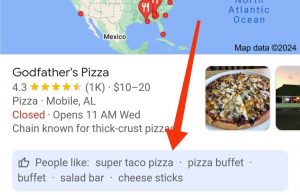Did you know that your competitors can buy PPC ads on YOUR name? That’s right, they can pay for ads to run on searches for YOUR name and then appear ahead of you on the page because of it!
In many cases, you can stop this from happening. Google provides a way for you to report infringing ads and even to prevent them in the future. This article outlines some of the details.
If you have a unique name, getting trademark protection will be easier than if you have something generic. For example, “John Smith’s Plumbing Services” will be much more likely to attain these protections than “Professional Plumbing Service of Houston” because the former uses a unique name while the latter uses a bunch of keywords strung together.
If you’re using an outsourced marketing company to run your Google Ads, this process is something they should be on top of and may have already completed for you. It’s worth reaching out to find out. In the event that they have no idea what you’re talking about, this might be a bright red flag that your vendor isn’t as high-quality as you might have previously thought. That realization might lead you to question what other industry-standard information they are not aware of.
If you find yourself in the position of needing to make a change, we’re always here to help. Feel free to reach out to us for advice or to get going with a campaign. We even give you the option to sign up for a Google Ads campaign online, at your own convenience.