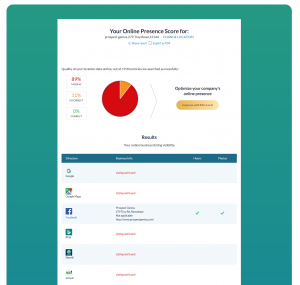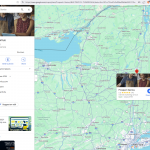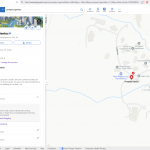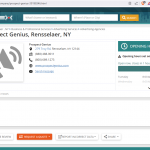Last week, we unpacked the alphabet soup of SEO, GEO, and AEO. This week, we’re staying in the same neighborhood, but turning the spotlight onto a buzzword that’s been lighting up our inboxes and call logs: AI Optimization.
Let’s clear the air right away: Not all AI optimization is a scam. But some of it? Yeah… it’s more smoke and mirrors than substance.
AI Optimization: The New Snake Oil… or the Next Big Thing?
Here’s the truth: There’s a lot of AI snake oil being sold right now. Fancy dashboards, “AI-powered” this, “machine learning” that… some of it sounds impressive, but when you dig in, it’s all fluff that has no functional purpose (at least at the present time.)
We’ve had a few confused call-ins recently, wondering if they’re being taken for a ride. It’s a fair concern! But here’s the flip side: completely ignoring AI is like refusing to get a smartphone in 2009. Sure, your flip phone still works… but for how long?
Don’t Break the Bank, But GET OFF of Zero
Let’s be clear: we’re not suggesting you dump your entire marketing budget into AI tomorrow. That’s not smart. But staying at zero? That’s even riskier.
Here’s why: Right now, search is still king. About 95% of your traffic probably comes from search engines like Google. But that balance is shifting. Fast.
The traffic you get from search will continue to drop. That much we already know for certain.
We’re looking at a near future where:
- 95/5 (search/AI) becomes
- 80/20, then
- 60/40, and eventually
- 20/80 in some industries.
You might think that sounds extreme, but AI-driven platforms (think ChatGPT, Grok, Gemini, voice assistants, and future tools we haven’t even seen yet) are already starting to serve answers directly to customers… before they ever hit a search result.
If you’re still sitting at zero when that wave fully hits, you’re going to be underwater.
What Are We Doing About It?
For our CoreSite clients, we’re in the process of rolling out an upgrade to our standard offering. It’s a suite of features we’re calling “AI-Friendly” to help you get future-ready, without the fluff.
Things like:
- Structuring content so AI can easily understand and surface your business
- Answer formatting that matches how AI bots want to deliver results
- Meta data and schema upgrades to talk the AI language
For forward-thinking, future-minded folks, who are looking to move first and reap the benefits, we just launched specific Answer Engine Optimization (AEO) and Generative Engine Optimization (GEO) services. These AI Optimization Packages offer more in-depth page-by-page optimizations that will feed those AI bots with all the information they need, exactly how they want to see it. Think of it like putting a turbocharger on your digital presence.
Ask the Hard Questions
If you’re working with an SEO provider, now’s a great time to ask: “What are you doing to prepare me for AI-driven search?” If they shrug, mumble something vague, or try to distract you with a shiny pie chart… it might be time to get a second opinion.
Bottom Line
AI is coming. It’s not a question of if, but when, and how fast. You don’t need to overhaul your whole strategy overnight. But you do need to get off zero. Ever step you take in the AI direction will give you a leg up on your competition. Let’s future-proof your business, smartly, and without the smoke.