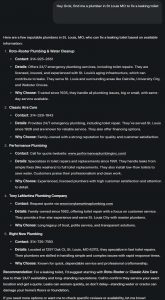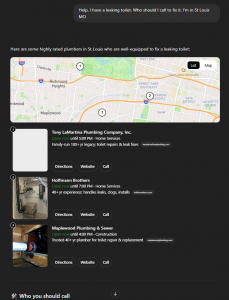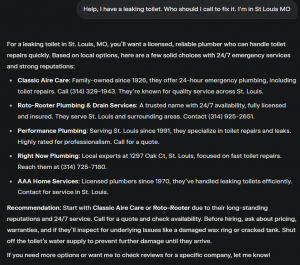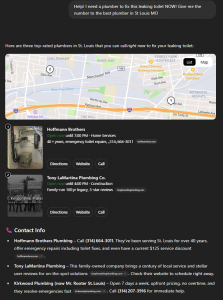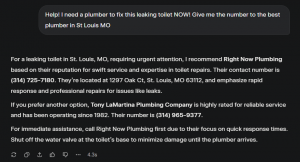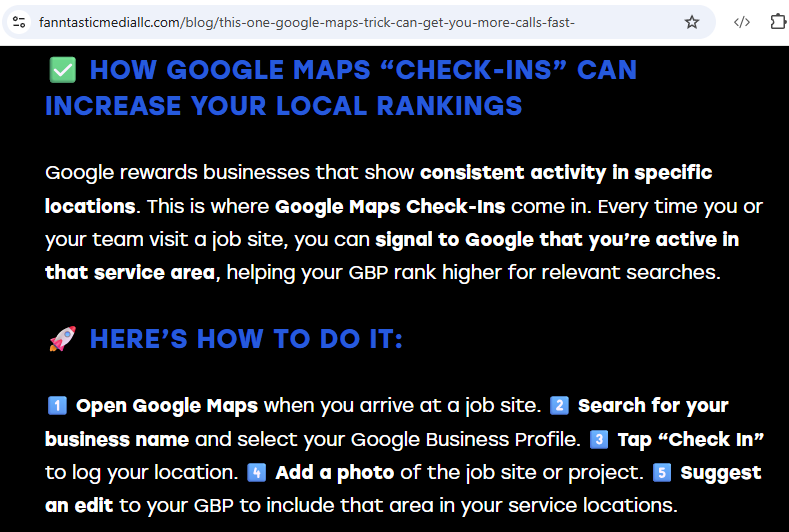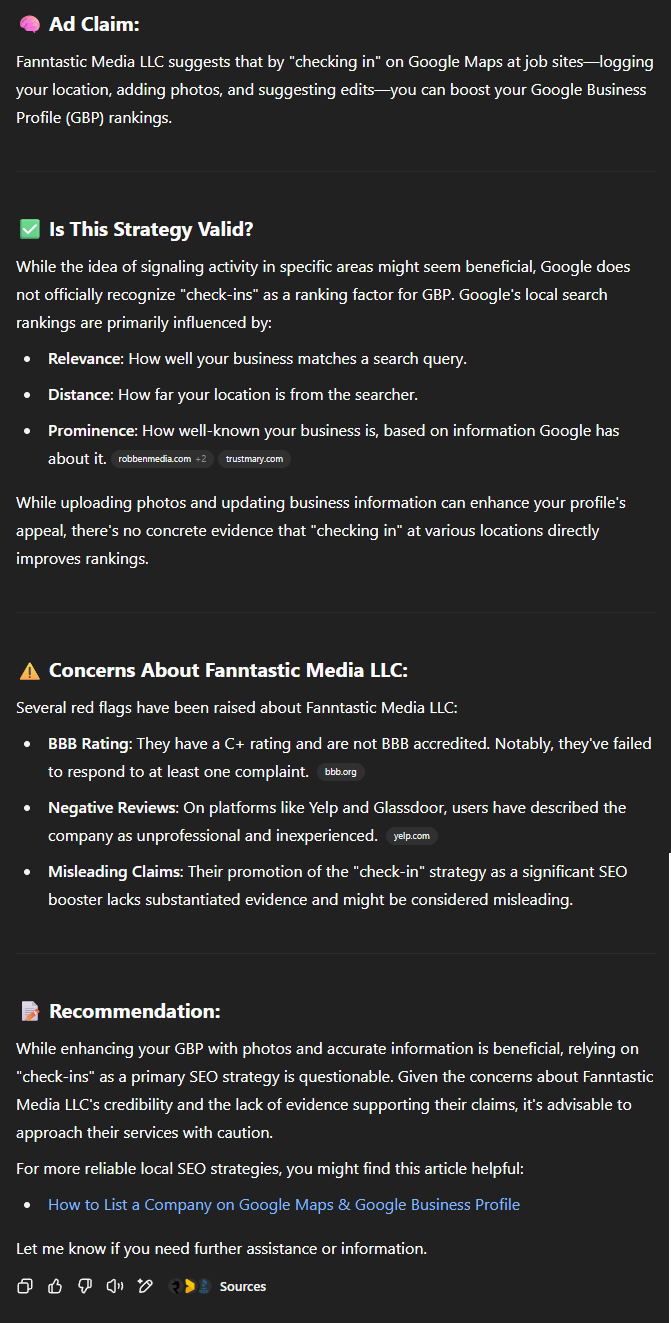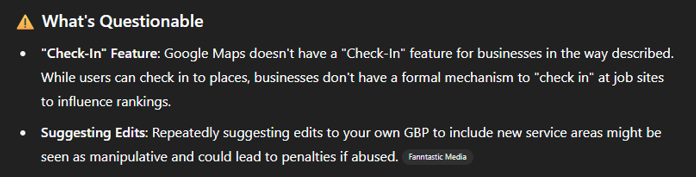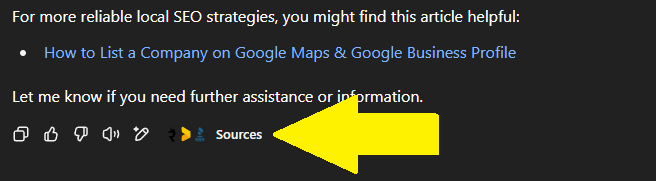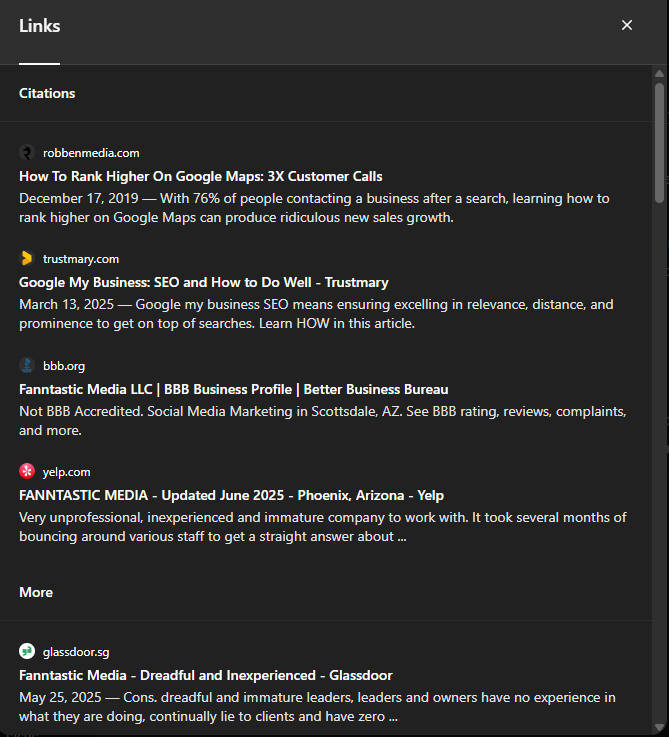If you’ve ever gotten a PPC report that looks like a NASA flight log, you’re not alone.
Many agencies bury you in pages of charts and graphs, hoping your eyes glaze over so you won’t question where your money’s actually going. It’s not that the data is fake, but it’s often used as a smokescreen. And frankly, most of it doesn’t matter.
There are only a few numbers that truly tell the story of whether your campaign is working. If those 3 or 4 metrics look healthy, you’re probably in good shape. If they’re off, then it’s time to dig deeper. But you don’t need to live in spreadsheets to stay on top of your ads.
Here’s what you really need to watch:
1. Call Tracking: The Number That Matters Most
If you’re a service business, calls are your lifeblood. Not traffic. Not clicks. Calls.
That’s why call tracking is non-negotiable. You need to know exactly how many phone calls came from your ads, not just from your website in general.
We use a tool called CallTrax, which assigns a unique phone number to your ad campaign so we can count only the PPC calls. We pair that with PhoneSwap, which dynamically replaces the phone number on your website for visitors who came from your ads. That gets us roughly 90% accuracy on how many calls your ads are really generating.
If your agency isn’t using tools like these, or can’t clearly show you call data, you’ve got a problem.
Bottom line:
If call volume isn’t increasing:
- You may be targeting the wrong audience
- Your landing page may not be converting visitors
- Your tracking may be missing or set up incorrectly
Action Item:
Even if your current vendor doesn’t offer these tools, you can always layer them on separately. Reach out to us, or find another provider of phone numbers to help you get a line dedicated to your campaign.
2. Traffic Volume: A Helpful Clue, Not the Final Verdict
Watching your site traffic can help you understand whether your ads are getting seen and clicked, but traffic by itself doesn’t mean much. What matters is whether that traffic turns into actual leads.
More visitors are only helpful if more people are calling you.
Bottom line:
If traffic is up but the phone isn’t ringing:
- You may be attracting unqualified or irrelevant traffic
- Your landing page might not be persuasive or clear
- You could be targeting the wrong geographic area or search intent
Action Item:
Look at your Google Analytics or whichever other analytics tool you use. See what the numbers were before and after the campaign started to see what your gross numbers look like. if there’s no change, you have a problem.
3. CTR (Click-Through Rate): A Glance at Ad Appeal
CTR tells you how often people click on your ad after seeing it. A high CTR usually means your ad is interesting or relevant, but that doesn’t guarantee it’s bringing in the right people.
It’s common to see high CTR with low call volume. If that’s happening, it usually means:
- You’re targeting the wrong keywords or audience
- Your landing page isn’t convincing people to take action
Bottom line:
If your CTR is high but you’re not getting leads:
- Reevaluate your keyword and targeting strategy
- Look closely at your landing page, does it clearly say what you do and how to contact you?
- Check for any disconnect between what your ad promises and what your page delivers
Action Item:
Do a couple searches (or ask your favorite AI) to determine what an average CTR is for your industry and location. As a very rough estimate, anything under 1% is a total bust. If you’re over 3% you’re doing well. If you’re over 5%, you should probably invest more into that campaign because you’re hitting a home run.
4. CPC (Cost Per Click): How Efficient Is Your Budget?
CPC tells you how much you’re paying every time someone clicks your ad. A higher CPC doesn’t always mean something’s broken, but it often points to inefficiencies.
One of the biggest mistakes we see? Running ads to a page that hasn’t been SEO-optimized. If your landing page doesn’t have strong, relevant content, Google makes you bid higher to compete. That means you’ll burn through your budget faster just to keep up.
You don’t need to guess what’s normal, just do a quick search (or ask ChatGPT or Grok) for average CPC in your industry and region. If you’re way above the norm, it’s time to troubleshoot.
Bottom line:
If your CPC is high:
- Your landing page may not match your ads well (low relevance)
- Your Quality Score may be poor due to weak SEO or bad structure
- You may be in an ultra-competitive market, and need to budget accordingly, but still optimize where possible
Action Item:
Do some searches (or ask your favorite AI) to determine an average CPC for your industry and location. This is going to range wildly, but numbers between $5 and $15 per click are common for home-services industries. You can still get numbers below $1/click for longer-tail searches (more-specific terms).
Bonus: Watch How Your Budget Is Managed
Here’s a problem most business owners don’t know about:
Many agencies charge you one flat monthly fee, and don’t tell you how much goes to Google vs. how much they keep.
You might think you’re spending $1,000/month on ads. But is that:
- $800 to Google and $200 to the agency? (Reasonable.)
- Or $200 to Google and $800 to the agency? (Yikes.)
And here’s the kicker: this setup creates an incentive for the agency to quietly keep more of your money over time, until you notice and complain. Then they back off just enough to keep you quiet. Not every agency does this, but the temptation is always there.
That’s why we bill differently.
We charge our fee directly, and Google charges you directly. You’ll see two separate charges, one from us and one from Google, so you know exactly where every dollar is going.
Bottom line:
If you’re not sure how your budget is split:
- Ask for a clear breakdown of spend vs. fees
- Request access to your Google Ads account so you can see charges directly
- Make sure you’re not being overcharged while your actual ad spend quietly shrinks
Action Item:
Look at your contract (or just ask your current vendor directly) to see how your budget is being split up. It’s pretty standard for 20-25% of your total spend to be allocated toward a management fee. If you’re over 30%, you’re very likely being ripped off. If it’s way under, you should question if you’re getting quality service. Remember, you get what you pay for.
Final Word: These 4 Metrics Will Keep You on Track
You don’t need to know everything about digital marketing, but you do need to watch these four things:
- Call Tracking: Are calls increasing from your PPC efforts?
- Traffic Volume: Is relevant traffic coming to your site?
- CTR: Are your ads getting attention?
- CPC: Are you paying a fair amount per click?
No single number tells the whole story, but when you look at them together, you can quickly spot when something’s working… or when something’s way off.
And if an agency can’t explain these numbers in plain English? It might be time to find one that can.