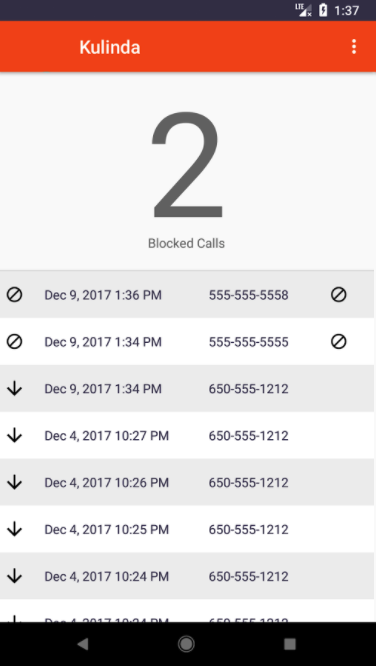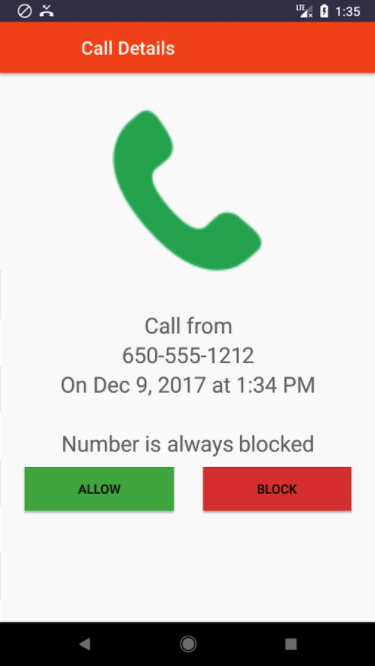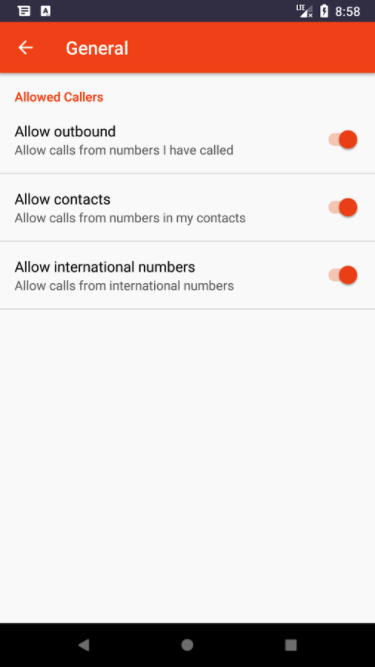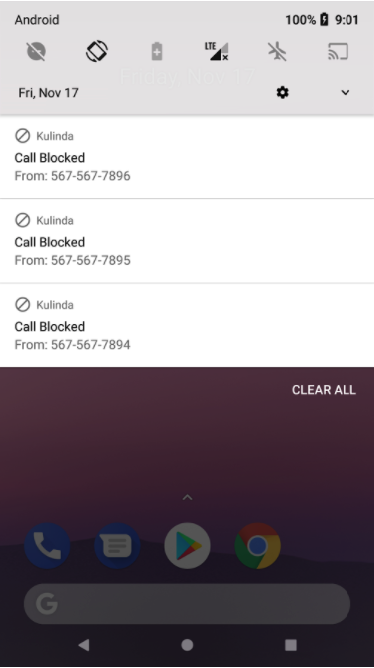Are you being dogged by spam calls all day long? Telemarketers and robocalls are running rampant these days, and small business owners are getting the brunt of it. Average Americans are certainly getting their fair share of spam calls, too, but it’s nothing compared to what business owners are experiencing on a daily basis.
Spam Calls Are Unavoidable
Since your company phone number is plastered all over the web, it’s super-easy for spammers and robots to add you to their databases. Now, that’s no reason to throw up your hands and remove your number from your listings. This temptation is understandable. However, you need your contact details out there consistently for SEO purposes and, of course, so real customers can call you.
When you’re getting spam calls every hour, it may also be tempting to stop answering your phone altogether. After all, who has the patience to endure that many solicitors day in and day out? Never mind how busy you already are with that little thing called “running a business.”
As frustrating as this constant barrage of calls may be, it’s important not to completely ignore your phone—because some motivated customers are mixed in there, as well. As we’ve discussed previously, missed calls are missed opportunities. And missed opportunities mean lost revenue.
So, if you can’t remove your number from the internet and you can’t afford to take your phone off the hook, what are your options? What’s the solution to your spam call problem?
How Can You Get Around Spam Calls?
First, it’s important to understand why it’s so challenging to eliminate spam calls completely. Due to the nature of our ever-advancing technology, it’s all too easy for spammers and scammers to robo-dial countless numbers simultaneously. They’re also getting smarter about gaming the system, obtaining new phone numbers regularly, and targeting local area codes to make the calls seem more legit.
Can you imagine having an email account without any spam/junk filter? What a nightmare! And yet, this is exactly what we’re all dealing with right now on our phones.
That’s why we developed Kulinda, a smartphone app designed to completely eliminate your spam call problem. We modeled it after email spam filters, so it blocks unknown or unverified callers BEFORE they even reach you, unless our algorithm deems them safe. This means spammers can try to game the system and change their phone numbers all they want—they won’t be able to get past our filter. With Kulinda, you’ll only receive the calls you want, and you won’t be bothered by anything else.
Kulinda is a simple, easy-to-use app that won’t hog up space on your phone. As soon as you install it, it will start blocking those spam calls. With this one easy step, you’ve solved your spam call problem for good!
Right now, Kulinda is available on the Google Play Store for Android devices. Very soon, it will be available for iPhones, too. Download it today for a FREE, 7-day trial!