Has your Google Business Profile been suspended?
Depending on your circumstances, we may be able to file an appeal with Google to get your profile reinstated. Otherwise, you may need our Google Business Profile Optimization service. Use our helpful tool to figure out what course of action is best for you.


Step 1: Access the Google Business Profile appeals tool.


On the next page, scroll down until you see the big blue “Submit an appeal” button. Click it.
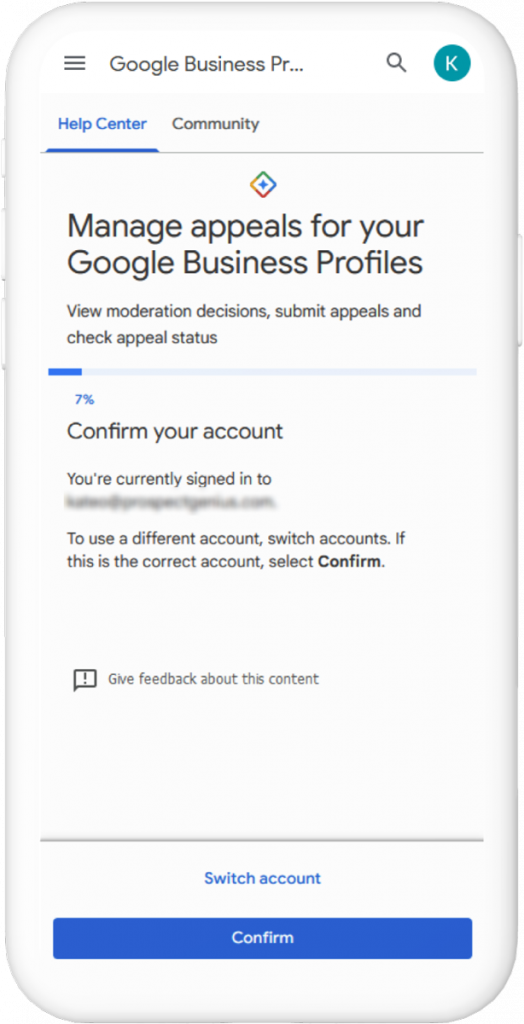
Congratulations, you’ve made it to the Google Business Profile appeals tool! We will use this tool to check if your profile is eligible for an appeal.
We strongly advise against attempting to submit an appeal at this stage. Google only gives suspended business profiles two appeal attempts. If your appeal is not approved, you will lose your Business Profile forever. We recommend consulting with a professional.
Step 2: Select the relevant business profile.


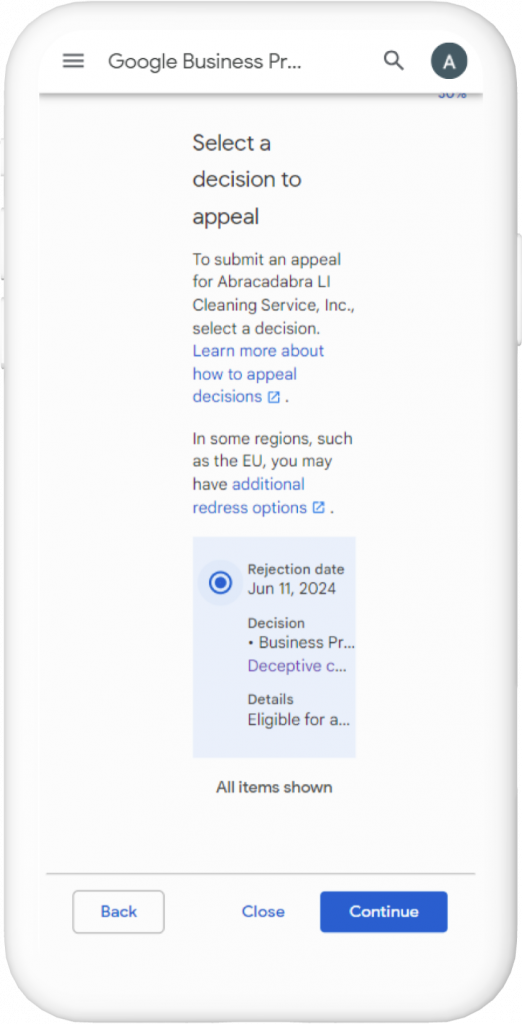
If there is a "bubble" to select next to your decision, and selecting it makes the "Continue" button in the bottom right turn blue, this means your business profile is eligible for an appeal.
Make sure you review Google’s quality guidelines carefully before attempting to submit an appeal! Your chances to get this right are limited, and you could lose your business profile (and all your hard-earned reviews) forever!
We strongly advise consulting with a professional before continuing with the appeals process. Sign up for our Google Business Profile Rescue service to get your profile back ASAP!
If you are not able to select a decision and the "continue" button in the bottom right is permanently greyed out, your business profile is not eligible for an appeal.
Unfortunately, this means your profile has been permanently suspended, and is lost forever.
To start over with a new business profile, consider signing up for our Google Business Profile Optimization service! Our seasoned experts are extensively familiar with Google’s quality guidelines, and can help you get your business listed on Google again in no time.
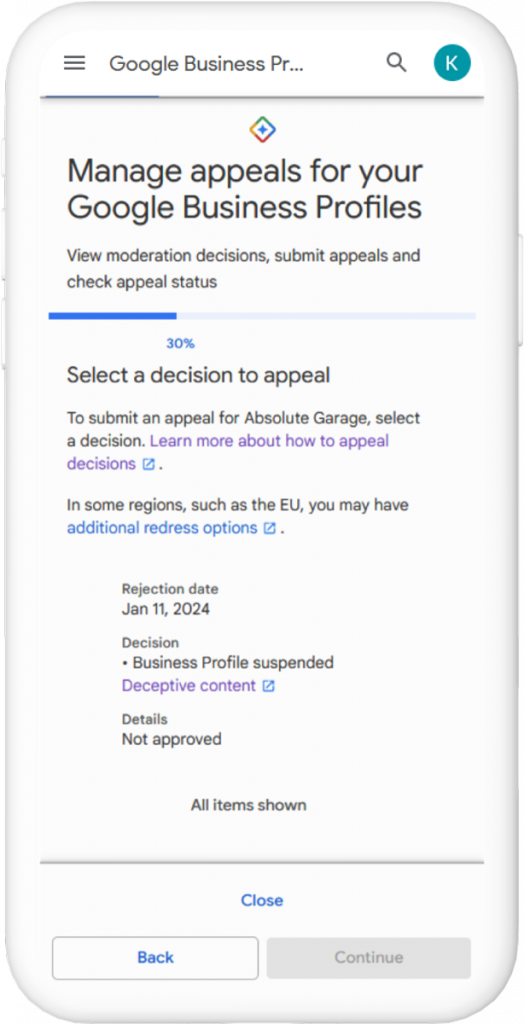

Contact Us
Prospect Genius
279 Troy Rd
Ste 9 #102
Rensselaer, NY 12144
Business Hours
Mon – Fri: 9am – 6pm ET
(800) 689-1273
(888) 488-9011
hello@prospectgenius.com
What Drives Us?
Our passion is helping small businesses thrive. It’s why we get out of bed every day. Too many business owners are cheated and lied to every day so we see it as our duty to be a beacon of truth, a safe harbor, in an often unscrupulous industry.
